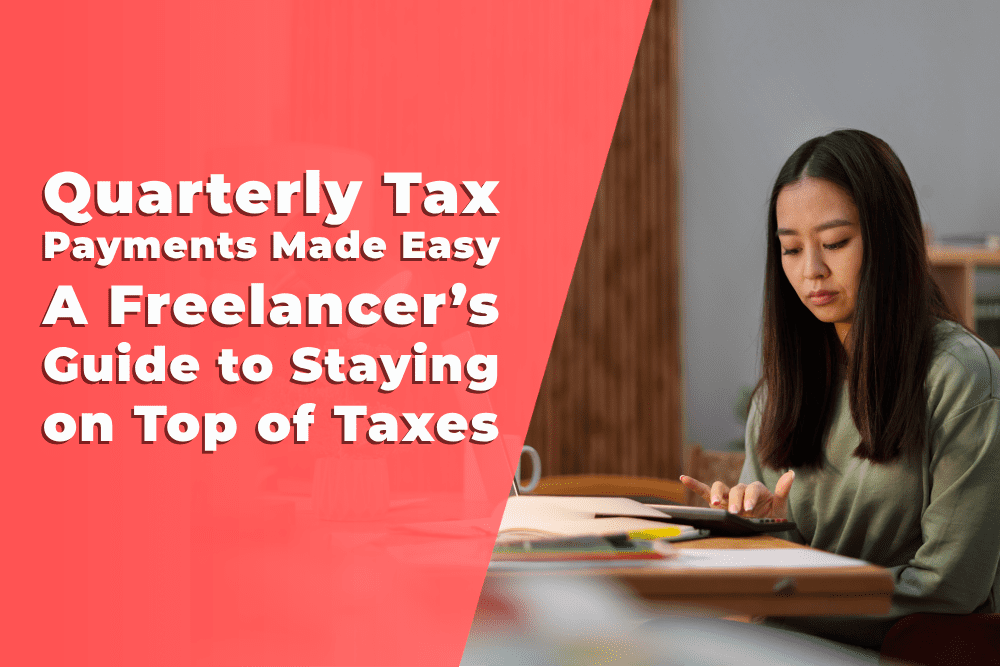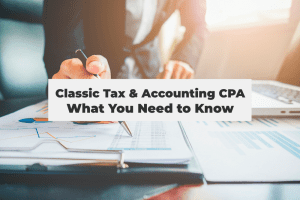Freelancing comes with incredible flexibility and the freedom to work on your terms. However, with great freedom comes great responsibility—especially when it comes to taxes. Unlike traditional employees, freelancers don’t have taxes automatically withheld from their income. Instead, they are responsible for making Quarterly Tax Payments for Freelancers to the IRS. This guide will walk you through everything you need to know about quarterly tax payments, how to calculate them, and how to stay on top of your tax obligations without breaking a sweat.
What Are Quarterly Tax Payments?
Quarterly tax payments are estimated taxes that freelancers, independent contractors, and self-employed individuals pay throughout the year. These payments cover your federal income tax, self-employment tax (Social Security and Medicare), and potentially state taxes, depending on where you live.
Why do freelancers need to pay quarterly taxes?
The IRS requires quarterly payments to ensure that taxes are paid as income is earned. If you skip these payments, you may face penalties and interest charges. Staying on top of your quarterly payments helps you avoid surprises during tax season.
Who Needs to Pay Quarterly Taxes?
If you expect to owe $1,000 or more in taxes for the year, the IRS typically requires you to make quarterly payments. This applies to most freelancers and self-employed individuals, as they don’t have an employer withholding taxes on their behalf.
Exceptions
If you also have a traditional job where taxes are withheld, you might not need to pay quarterly taxes for your freelancing income. However, be cautious and calculate your total tax liability to ensure you don’t fall short.
How to Calculate Quarterly Tax Payments
Calculating your quarterly tax payments might seem intimidating, but it’s manageable with the right approach. Here’s how to do it step by step:
- Estimate Your Total Income
Add up your expected income from all freelance projects for the year. - Calculate Deductions
Subtract deductible expenses such as home office costs, internet, software, and travel expenses. Keep detailed records to back up your deductions. - Determine Your Taxable Income
Subtract deductions from your income to find your taxable income. - Apply Tax Rates
Use the federal income tax brackets to estimate your federal tax. Don’t forget to include the self-employment tax, which is 15.3% on your net earnings. - Divide by Four
Divide your total estimated tax by four to determine your quarterly payments.
How to Make Quarterly Tax Payments
- Online via the IRS
Use the IRS Direct Pay system or the Electronic Federal Tax Payment System (EFTPS). Both are user-friendly and secure. - By Check or Money Order
If you prefer traditional methods, you can mail a check or money order to the IRS. Be sure to include Form 1040-ES with your payment.
Deadlines for Quarterly Tax Payments
- April 15 for income earned in January–March
- June 15 for April–May
- September 15 for June–August
- January 15 (next year) for September–December
You may also like to read:
A Simple Guide to Paying Quarterly Estimated Taxes for Self-Employed Individuals
Being self-employed brings a lot of freedom and flexibility, but it also comes with a few extra responsibilities…
Read More
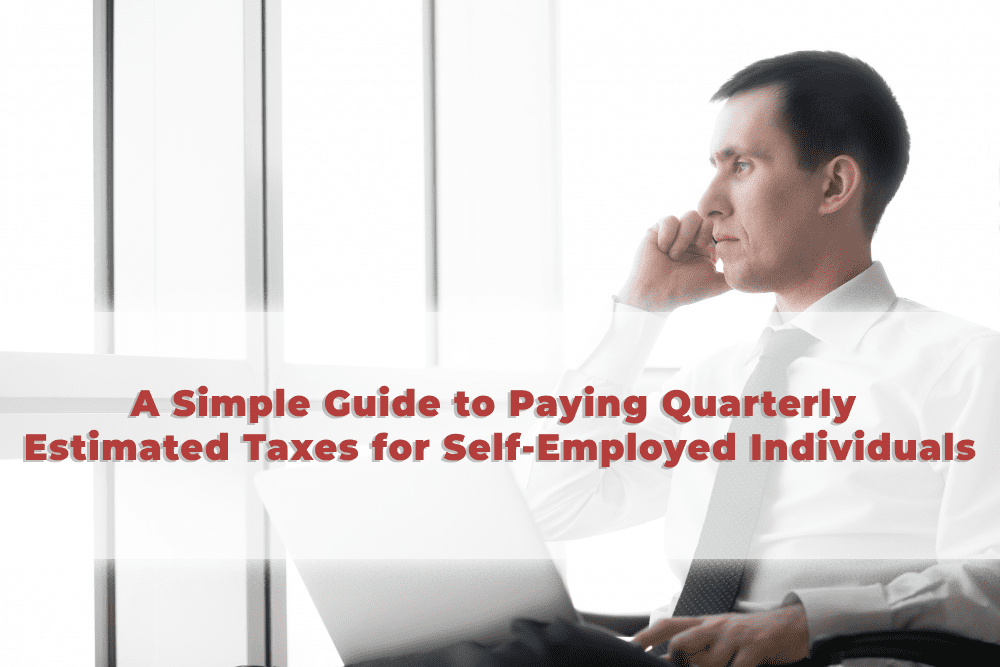
Common Mistakes Freelancers Make with Quarterly Taxes
- Underestimating Income
Guessing too low can lead to underpayment penalties. Review your income regularly and adjust estimates as needed. - Ignoring Deductions
Overlooking deductions means you’re paying more taxes than necessary. Deduct home office costs, software subscriptions, and business travel expenses. - Missing Deadlines
Late payments can result in penalties. Set reminders or use automated payment systems.
Tools and Tips to Simplify Quarterly Tax Payments
- Use Tax Software:
Platforms like QuickBooks or TurboTax can calculate and track quarterly payments for you. - Open a Separate Tax Account:
Set aside a portion of each payment into a separate savings account dedicated to taxes. - Work with a Professional:
A tax advisor or accountant can ensure accuracy and identify additional deductions you might miss. - Stay Organized:
Keep digital or physical folders for receipts, invoices, and payment confirmations.
Benefits of Paying Quarterly Taxes on Time
- Avoid Penalties:
The IRS charges penalties for underpayment or late payment of estimated taxes. Paying on time eliminates this risk. - Simplify Tax Season:
Quarterly payments spread your tax burden throughout the year, so you won’t face a huge bill in April. - Maintain Financial Health:
Staying on top of taxes helps you better manage your freelance income and expenses.
FAQs About Quarterly Tax Payments for Freelancers
- What happens if I skip a payment?
You may face penalties and interest from the IRS. To minimize the impact, pay as soon as possible. - Can I change my payment amount later?
Yes, if your income changes, recalculate and adjust your future payments. - Are there state-specific requirements?
Some states require their own estimated tax payments. Check your state’s tax website for details.